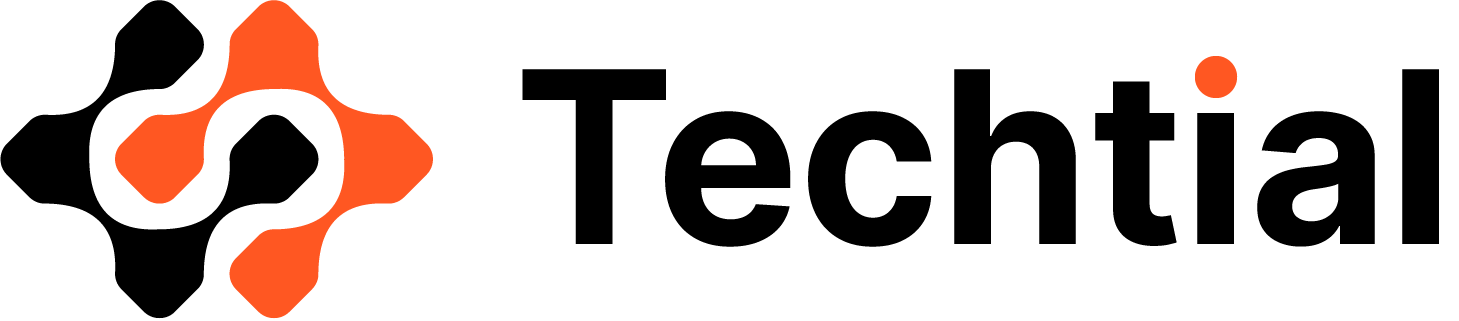Installation
- Home
- Installation
FUNCTIONING

Once you buy one of our subscriptions online, you will need to activate it:
If you have a Samsung or LG smart TV, you won’t need to buy an IP TV box. And here are the steps to activate your IP TV:
- You will first need to find the Software MAC Address which is required for activating the application on the Smart-STB website. To do this follow these steps:
- Go to: System Settings —> Device Info. There you will find some information about the device and Mac addresses
- Software MAC address is required for application activation on Smart-STB website.
- Virtual MAC address is required for service activation on our IPTV server.
- Go to search (in your TV’s app store), type Smart STB and download the free app.
- Once downloaded, open the Smart STBE app. And when you see ‘loading portal’ press the ok button on the remote for 2 seconds.
- Take a photo of the info on this page and send this photo to your email
- As soon as we receive this photo by email, we’ll take care of the rest. Once active, just open the app and it will work….
- Price for smart STB decoder: 7 days trial – monthly $3.5 per month or you can buy lifetime license at $45 price
If you don’t have a Samsung or LG smart TV, you need to buy a box
IPTV.
If you buy it online from our website, we will set it up for free and you
send by mail the working day following receipt of the order.
Otherwise you can buy your IP TV box at Amazon, and we will configure it for you
for free remotely. To do this, you must contact our support department by email or direct chat.
If you have any questions, you can send us an email or contact us by direct chat on our website, our team will be happy to answer all your questions. questions
Procedure for recording with your box
- Insert a USB flash drive or external hard drive into one of your recording box’s USB ports
- Select the channel you want to record. You cannot change channels while recording.
- Press the red F1 button on the bottom left of your remote.
- Make sure the recording sign appears in the right corner of your TV.
- When finished recording, press the F1 button again
- To watch your recording, go to the PVR section
- Select your recording